Code on Your Android Smartphone
Smartphones are basically mini portable computers these days. A good smartphone on the market can give you many of the features you can get with a regular laptop. I think you can perform anything that is possible to perform on a laptop, on your smartphone instead of playing PC games. Programming with a smartphone is therefore very possible. All you developers need to know the right tools to code on your smartphone. Unfortunately, information on how to use a phone as an environment for developing software applications and websites is somewhat hard to find on the Internet. That's why I decided to write this article to lead you to know how to code and debug apps on mobile phones.Apps You Need to Code on Your Android Smartphone
Text Editor
The first thing you need to develop a program on your smartphone is a source code editor. It should support the linting and syntaxes of some programming languages (highlighting syntax) because this is where you write your code. This tool should be easy to navigate and easy to customize the font, and color scheme, etc.
According to my experience, the best free text editor for programming on a smartphone is DroidEdit Free version. DroidEdit is a text and source code editor (similar to Notepad++ or Vim) for android tablets and phones. You can code anywhere while you're waiting for the bus or while you're waiting for someone at a restaurant or while you are relaxing in a beach (I don't know whether you can relax while coding). They have released pocket Git support also. So that, you can perform version controlling tasks with this app. You have to pay for the root mode but root mode is not necessary to develop and test an application.
View Source Handler
If you are going to develop a web app, a view source handler is a necessity. If you are confused about what a view source handler is, it's a similar platform to the inspect element tab in your web browser. In case you’re wondering why mobile browsers do not let you inspect elements as you do on your PC, it may be because smartphone displays are still small to display the elements that you’re inspecting. But you can install some browser add-ons to use the inspect element option in your smartphone web browser.
But we can use a source handler app like TrebEdit app, it will be very easy to view and edit the source code and check real time updates that happen to the web app you develop. This is not only for web apps you develop but you can view and edit hosted web apps on the Internet also.
Web Servers and Database Servers
Hope you have an idea about web servers and database servers. Basically, it's about serving a web application from your device. Hope you have already used WAMP or XAMPP servers to serve your PHP web applications and MySQL databases. But you can't run XAMPP on your smartphone. The best solution for this is AWebServer android app, which comes with Apache, PHP, and SQL.
AWebServer is based on the famous and stable Apache 2 server. You can explore the files with any browser through wireless after serving them via AWebServer app. AWebServer is an easy and friendly solution to publish your own web on your Android device with PHP and all the features that Apache brings. This Web Server has the following features.- Apache 2
- Php 7
- MariaDB and MySQL Servers
- MyPhpAdmin
- Indexes Options
- FTP Server
- Logs Viewer
- Text Editor
Friendly Keyboard for Coding
You should have a more code writing oriented keyboard for your smartphone if you are going to develop some software on your phone because it's hard to find brackets, curly brackets, and semicolons while typing letters and numbers. The best keyboard, I suggest, for coding on mobile is Hacker's Keyboard. You can feel it just like the normal laptop keyboard and you can write anything very effectively with Hacker's Keyboard.
Best Android IDEs for Programming on Mobile
Integrated Development Environment (IDE) is something more than a text editor. I will list down my favorite IDEs that can run on your smartphone. So you can use it and code anytime anywhere.
AIDE
Arguably the most popular mobile IDE for programming in Java and C++. AIDE is a huge coding suite for any programmer at any skill level. This IDE can give you the feeling that you could develop mobile apps only with your phone or tablet.
Pydroid 3
Pydroid 3 is the easiest and most powerful Python IDE for Android. It gives you the advanced Python libraries and prebuild packages such as PyQt5, Cython, MatPlotLib, NumPy, SSciPy, Pandas, etc. You will get the Pip package manager with this. So you can install any additional libraries later. This has a full featured terminal emulator support also.
DroidScript
The main purpose of DroidScript is to write relatively simple Javascript based applications for smartphones and tablets. You can access and code for many features in a typical Android device including GPS, accelerometer, text message sender and receiver, etc.
Best iOS IDEs for Programming on Mobile
Koder Code Editor
Koder is a full development environment built especially for iOS with the support of over 80 programming languages. It has syntax highlighting and auto-complete features also. So developing software applications on a smaller screen will be a lot more convenient.
That's all for this article. If you have anything to add here, you can just comment them below and share your knowledge with us. Thanks for reading! Happy mobile coding!

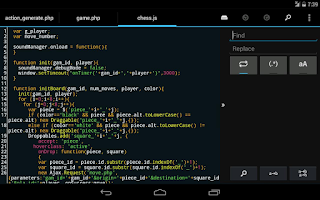



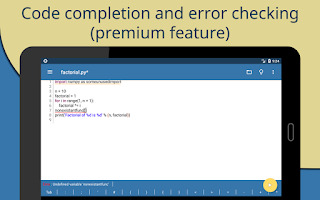
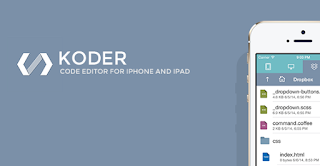

0 Comments
Post a Comment